| How to create, host, and display an avatar in a HTML chat room |
Introduction
This page is a guide to using an avatar in a web-based chat room. The informations presented below mainly target chats running inside a Web Browser, and may not be fully applicable to chats using Instant Messengers or Java Services.
Among web-based chat sites, Chatropolis seems to be the most popular and the examples shown below will be based upon it. There are naturally many other web-based chat sites, some of them are listed on Brandon's
chat back-door.
To be able to chat, an avatar is not technically required. However, using an avatar has many advantages, and allow people to:
*
be immediately noticed when entering a chat room.
*
be easily spotted in a chatting crowd, especially when too many people chat publicly in a room.
*
communicate some physical attributes (the first one being what sex you are).
*
communicate some of your tastes and preferences, whatever they are.
Many people new to chat initially think that they won't need an avatar at all. This perception is due to the fact that a chat room can technically work well without avatars. But people who do not use avatars usually later complain that other chatters ignore them. Yet those same people continue avoiding using avatars, some of them apparently believing that they are so very special that they can do without an avatar.
The truth is that you will need an avatar! People should understand the fact that in a chat room, no one is more special than any other chatter. In fact, when someone is new to a chat room, that person has probably no importance to most “regular” chatters in that room. It is only after someone gets well known that avatars may become less important.
There is no chicken and egg situation here. Avatars come first if you want to attract the interest of other chatters. So use an avatar, and get noticed!
Using an avatar in a HTML chat room requires 4 elements:
1.
a picture
2.
an image editing tool
3.
a place to host your avatar on the Internet
4.
some simple HTML code to display your avatar in a chat room
To get more details about each step, click on a link below:
Introduction , Step 1: Find a picture , Step 2: Step
2: Create your avatar , Step 3:
Host your avatar
Your comments about these pages are welcome!
|
|
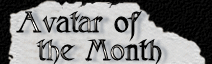 |
|
Who makes or wears nice avatars? Let U/us know and They could be here as "The Avatar of the Month".
This months Winner is
|
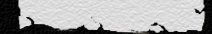 |
|

 alt="" />
alt="" /> alt="" />
alt="" />