| How to create, host, and display an avatar in a HTML chat room |
Introduction
Step 1: Find a picture
You will first need to select a picture. Few people use their own picture and prefer to use that of a top model or movie star for example. To find a picture, just go to your favorite search engine on the Internet (Yahoo, Google, etc), then select the "picture" search mode, and enter a few keywords describing the type of picture you would like to use. When the search engine displays a thumbnails, identify one or several pictures you like. Pay attention to the quality of pictures as well as to the size of pictures (the higher the better). Then save those pictures on your hard disk, and make a not of where you saved them!
For those in search of more sexually oriented pictures, be aware that many search engines will, by default, filter out 95% of adult pictures. To turn the filter off, locate the "Preferences" link on your search engine's main page, and disable the adult filter. If cookies are enabled in your web browser, you will only have to disable such filter only once.
Alternative on-line sources of pictures include image exchange rooms such as those found on Chatropolis, and peer-to-peer programs such as Kazaa or LimeWire. There are also several avatar design sites. Finally, using a scanner is probably a good off-line alternative.
The most difficult part is really about finding the right picture(s), because a picture will really say a lot about you and will be an important factor in how people see you inside a chat room. A picture is really worth a thousands words in a chat room. So spend 90% of your time looking for and selecting the right picture(s).
To get more details about each step, click on a link below:
Introduction , Step 1: Find a picture , Step 2: Step
2: Create your avatar , Step 3:
Host your avatar
Your comments about these pages are welcome!
|
|
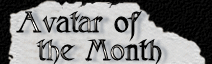 |
|
Who makes or wears nice avatars? Let U/us know and They could be here as "The Avatar of the Month".
This months Winner is
|
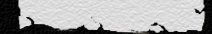 |
|

 alt="" />
alt="" /> alt="" />
alt="" />